The best user onboarding platforms can reduce your product's customer churn rate while increasing conversion rates. In particular, take note of these 30 tools.
User onboarding is a huge focus for most SaaS companies and startups. While limited-time trials and free plans may entice users to subscribe, the best chance to impress your users is right at the beginning. Refining your user onboarding process gives the best opportunity for user retention, and it helps them experience more of what benefits the product can offer.
This guide will share the benefits of user onboarding software and recommend some of the top tools that will wow your users.
30 of the best customer onboarding tools
Lou
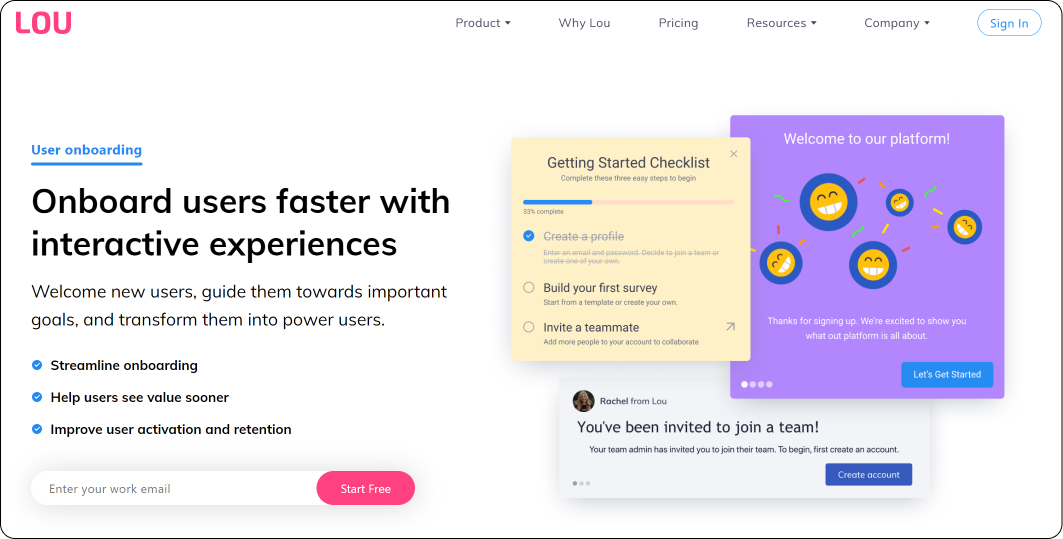
Use it to onboard users faster and more effectively with beautiful interactive in-product experiences.
Lou is a user onboarding platform that welcomes new users, guides them towards essential goals, and transforms them into power users. Their no-code solution streamlines the onboarding process, helps users see value soon, and improves user activation and retention.
Start by creating self-serve customer onboarding experiences with product tours, onboarding checklists, NPS and surveys, and announcements that guide users step-by-step to complete necessary actions within your product. There's no code required, so you don't have to exhaust your already-busy dev team; simply build beautiful experiences ready for production in minutes.
Lou lets you integrate your own branding with custom themes, so you have complete control over color, font, size, location, corner radius, etc. Support for image, video, and gifs, are also included. You can ensure you stay on-brand during your onboarding flow.
Segment
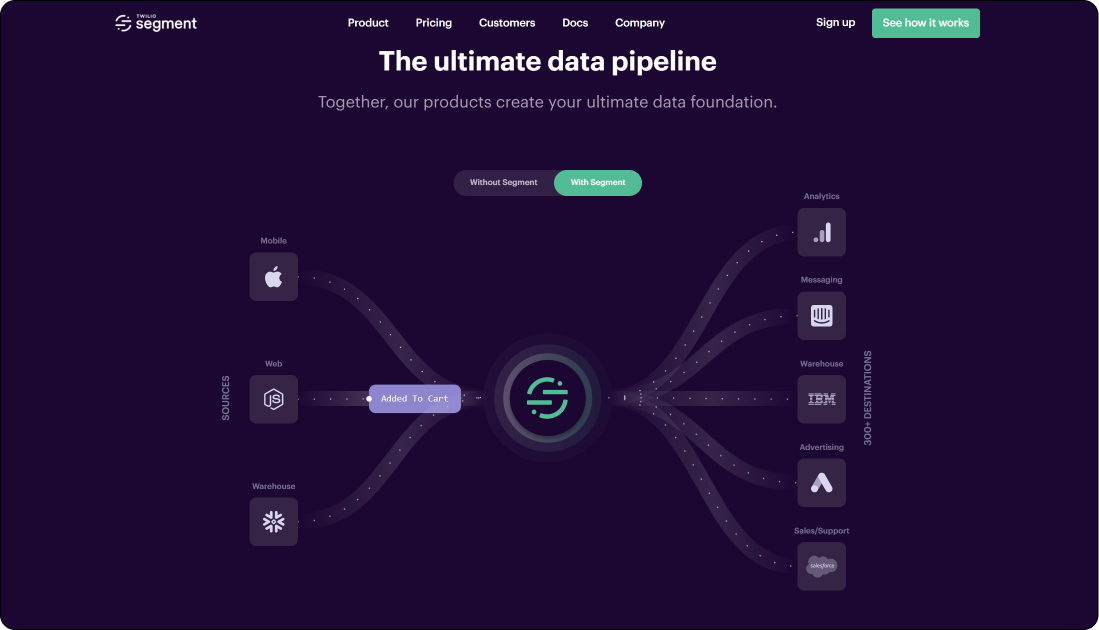
Use it for data centralization.
It's easy to get information overload with too much data. You need data to analyze what works and what doesn't, run tests, and make wise product decisions.
Segment provides software to collect, clean, and activate customer data. Centralizing your user data with this platform is simple, as it only requires a single API to get the job done. This tool integrates with hundreds of different apps, so it's easy to consolidate data from other sources. You can track user actions such as support tickets, opened emails, and most popular features.
Hotjar
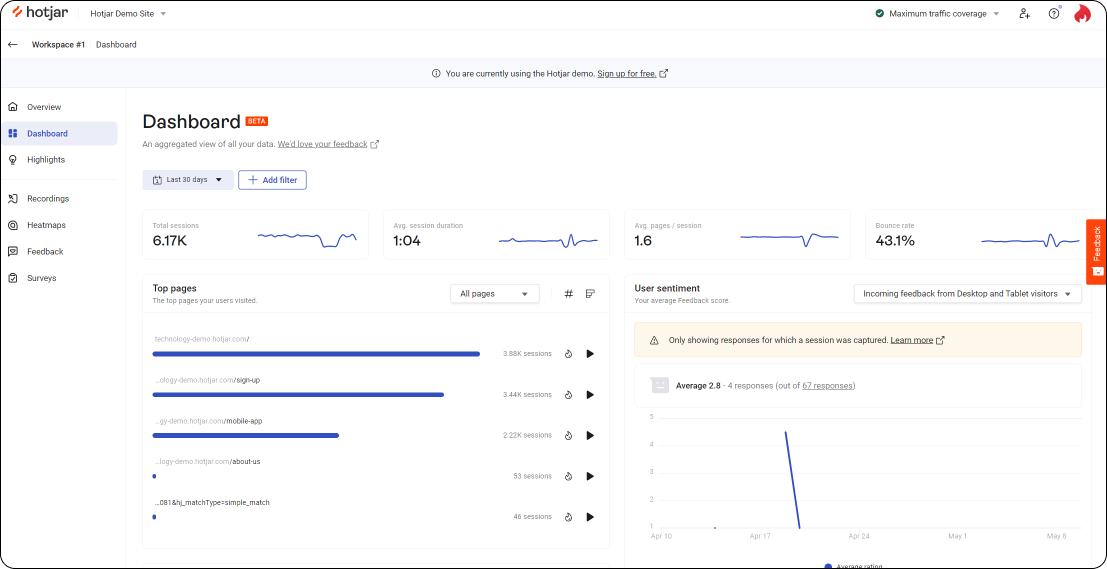
Use it to understand how users respond to specific page elements and visuals.
Hotjar is an excellent tool for understanding what users think and how well they use the product. This tool uses recordings, analytics, heatmaps, and feedback tools to paint a complete picture of how users are experiencing the product. This can be crucial for identifying customer pain points and finessing users' value moments.
The intuitive dashboard is an excellent way to track user insights and pull data reports. Heatmap functionality is beneficial if you want to focus on specific page visuals and elements. With the built-in feedback tool, you can even ask users questions about what they're experiencing.
Google Forms
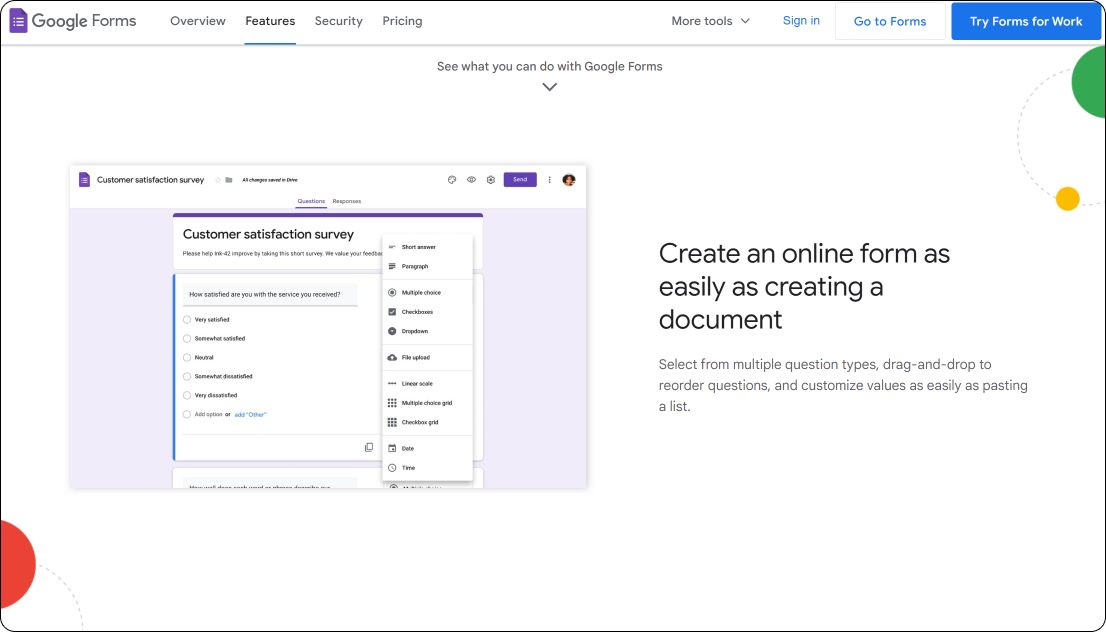
Try this tool to gather feedback for free.
Google Forms is a common and budget-friendly way to collect user feedback if you're just starting. You can write up a simple questionnaire and send it to your user base in minutes. While this is a free feedback method, some users may not want to take the time to fill out a Google Form.
Mixpanel
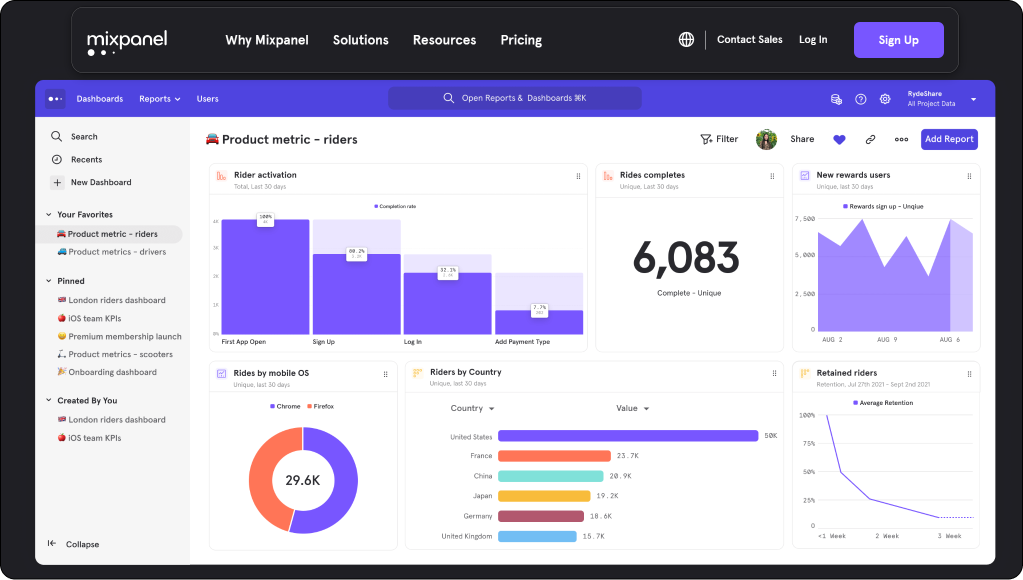
Use this tool for gaining behavioral analytics into your onboarding flow.
Try a behavioral analytics platform like Mixpanel to run tests on how effective your product's onboarding flows are. Collect thousands of data points to dive deep into how you can improve conversions and onboarding metrics. After looking through the data you collect, you'll be able to optimize your onboarding.
Amplitude
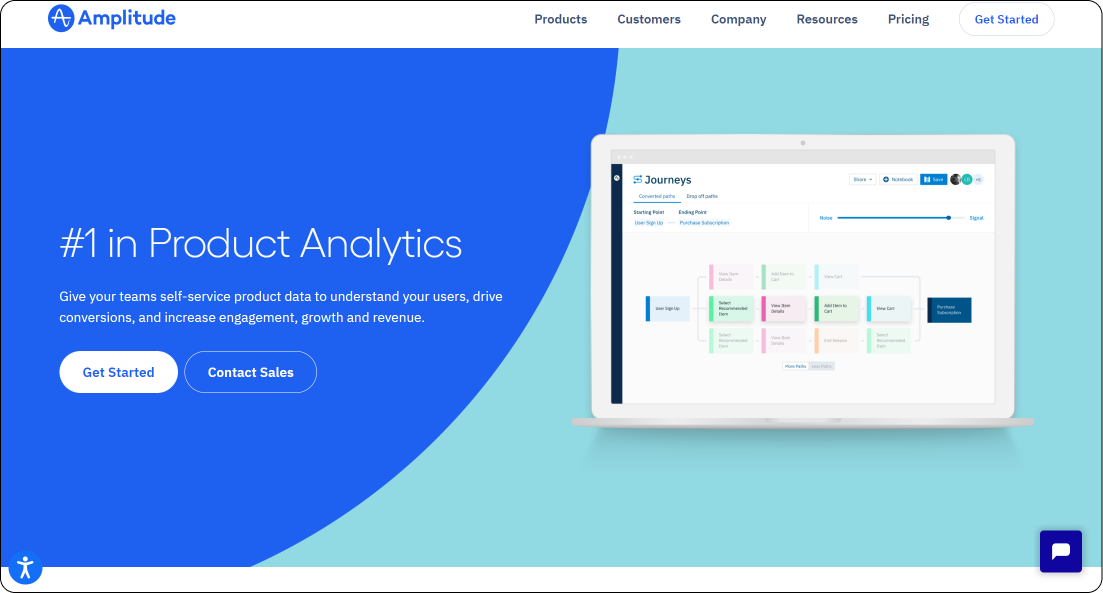
Use it for analyzing data based on behavioral user cohorts.
Retaining users long-term starts with onboarding them on day 1. Improving user retention requires a solid knowledge of your user's journeys and what kind of actions and behaviors you should promote along the way.
Amplitude is a data platform specializing in analyzing behavioral cohorts or groups of users categorized around specific usage patterns or actions. You can use this tool to help identify different aha moments in your product and then focus your onboarding flow around driving users to each one.
Heap
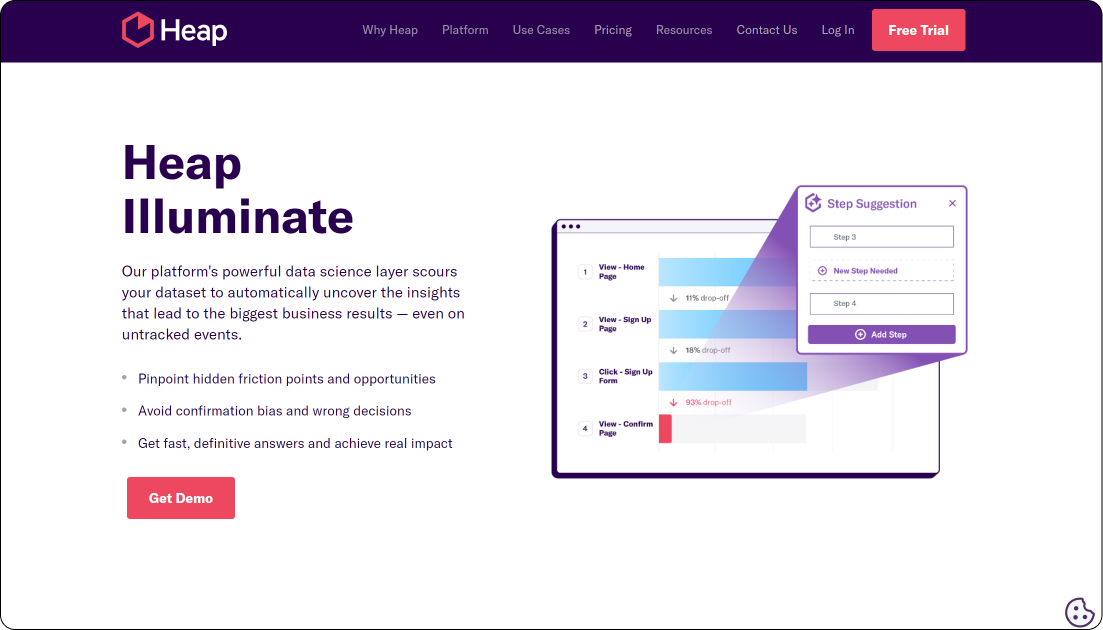
Use this product analytics tool to identify users' critical activation events.
A new user must take actions (or multiple actions) in your product to achieve their aha moment. You can use a product analytics platform like Heap to identify these moments, also known as critical activation events.
Heap automatically captures behavioral data as users move through the onboarding process, allowing you to analyze user behavior patterns. This information is beneficial when trying to confirm theories about conversion points or activation events. Once you've identified the critical actions in the product, you can reduce users' time to value (TTV) by making them stand out during the onboarding flow.
Fullstory
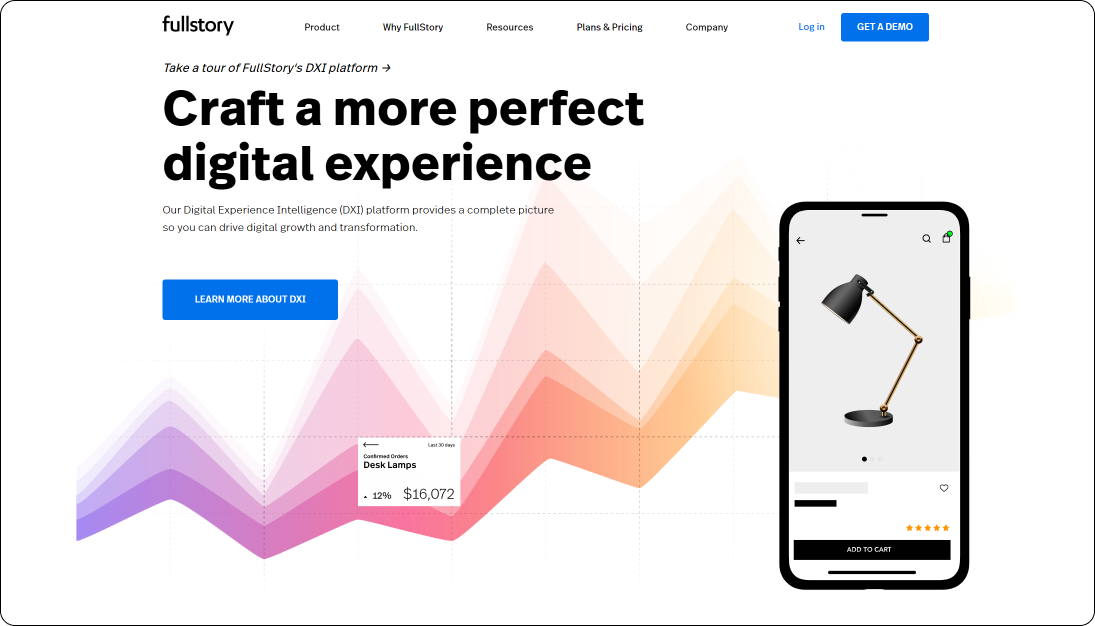
Use it to pinpoint users' onboarding issues and address them.
FullStory shed insight into how users are using the product so you can improve their experience. This starts with optimizing the user onboarding flow.
With this tool, you can capture the details of user sessions on your website or app. Built-in analytics lets you view user workflows and identify drop-off points. You can also replay user sessions to see their actual experience with the product in real-time. This is a valuable tool for identifying pain points within the product so you can quickly address them.
When you push out solutions for the user pain points, FullStory can track the users who engage with them. You can test the success of your implementation and finetune them before rolling them out to all users.
Kissmetrics
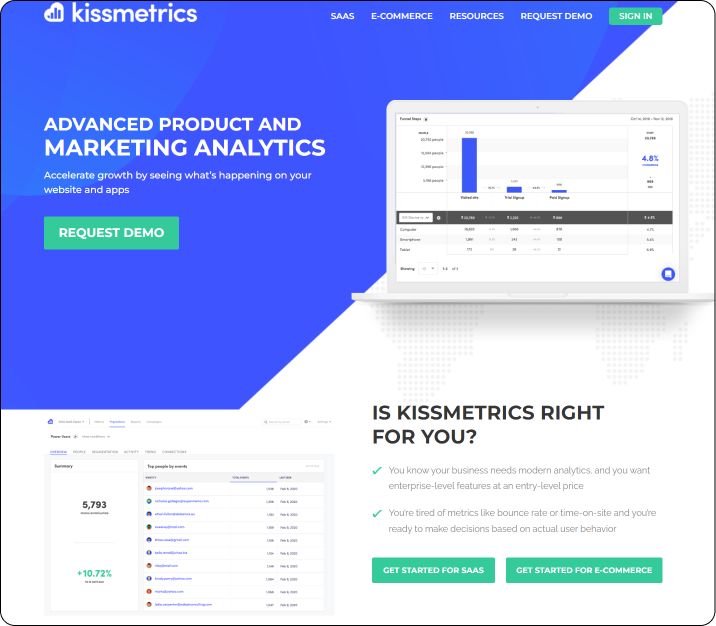
Use this tool for identifying, understanding, and improving the metrics that drive your product.
Kissmetrics makes it easy to get the information to improve your product and make smarter marketing decisions. Installation and reporting are streamlined to be as simple as possible.
Kissmetrics is useful during the user onboarding process because it tracks every time a visitor comes to your website, even before they sign up for your product. The platform can attribute previously anonymous activity with user activity post-sign-up, which allows you to understand where they came from, what actions they performed, and what ultimately led them to become a customer.
Klayvio
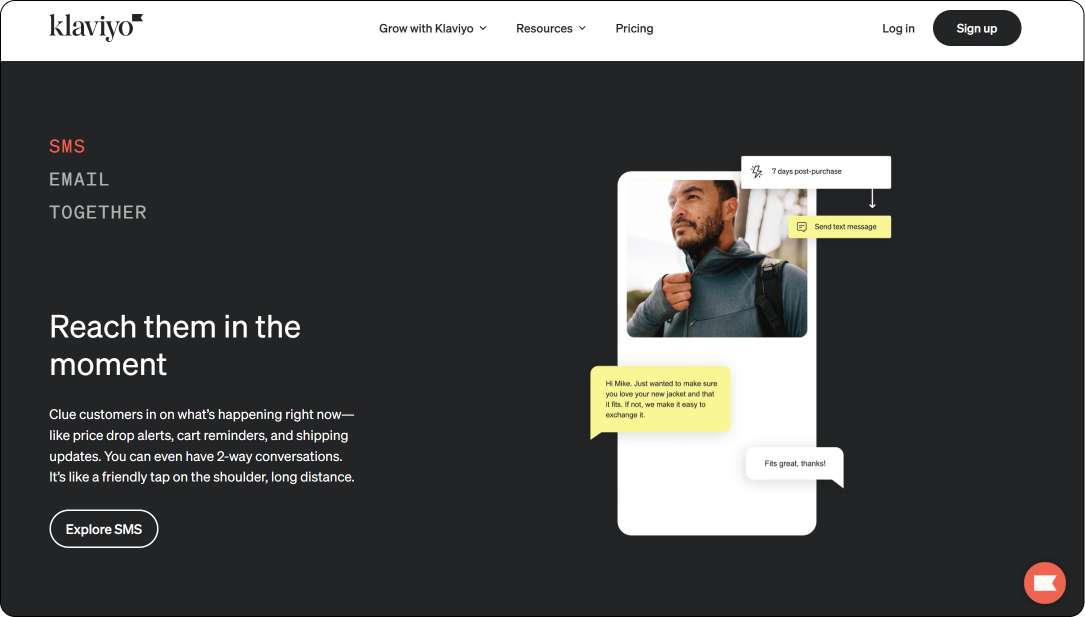
Use it to store customer data and scale your business through email and owned media experiences.
It's possible to store all of your company's customer data in one system with Klayvio. The growth platform delivers customized experiences to users and encourages growth.
Klayvio also eliminates technology sprawl by integrating natively with customer data sources and building the technology to house data at scale. You can create onboarding experiences across email and owned channels and measure the results.
Localytics
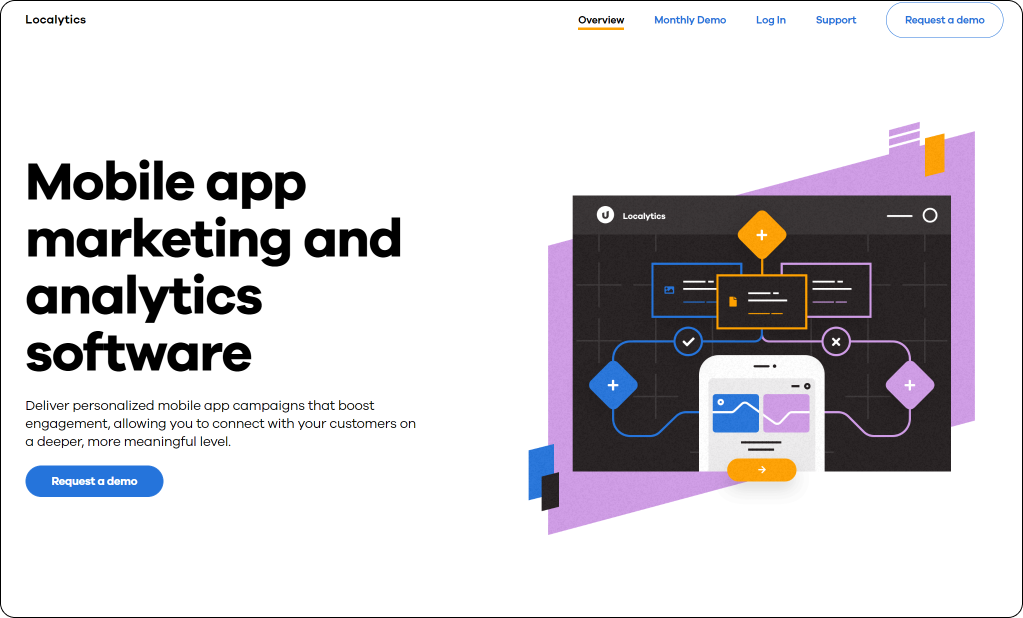
Use this tool to gain insight into user workflows and funnels.
Localytics is a mobile app analytics and marketing platform that gives you the insights you need to improve your mobile app acquisition, engagement, and retention efforts. The platform can track up to 100 thousand monthly active users and 12 million data points, giving insight into user flows and funnels.
Optimizely
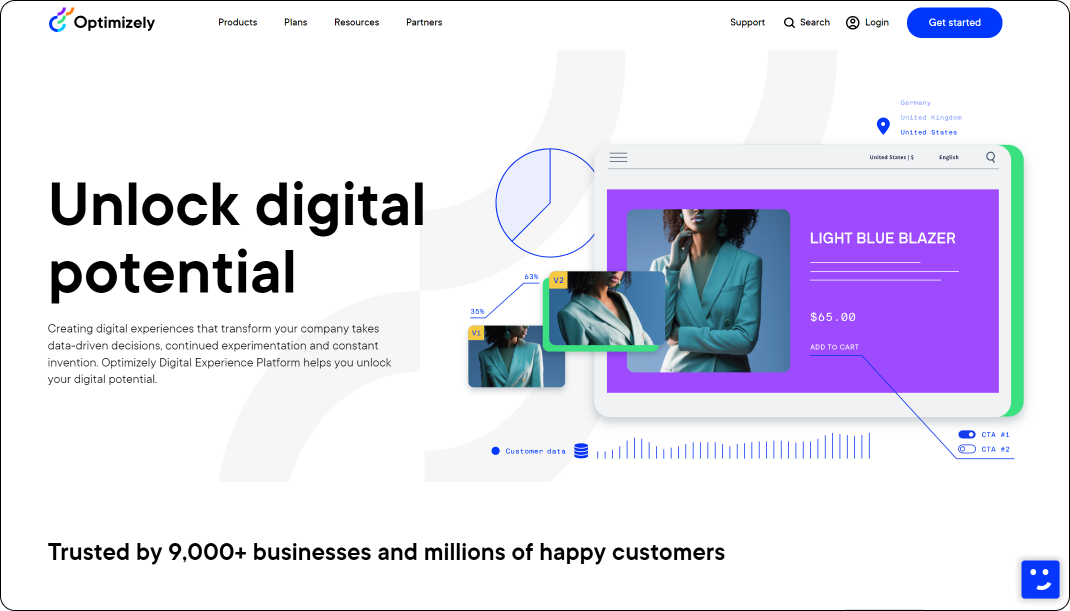
Use it to determine which potential approaches work best with your users.
Optimizely is a fantastic option to experiment with ways to engage and communicate with users. There's no coding required; simply create the content and send out the experiments. The software will control how many users view each experiment and take care of crunching the data.
Optimizely can improve the overall quality of your product's onboarding process and get the experience right for users quicker. You can pick between a user-friendly web version or the full-stack version for developers or a combination of the two.
SmartLook
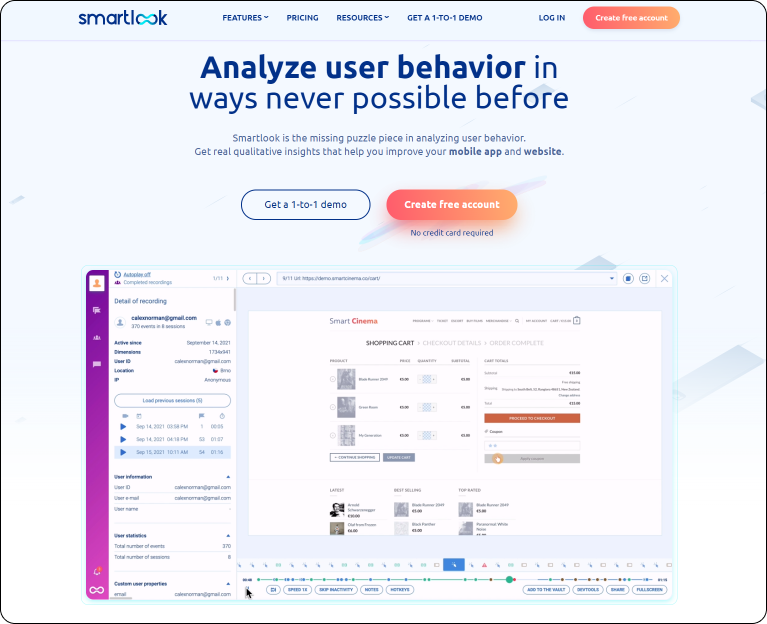
Use it to analyze user behavior.
You need real qualitative insights to help you make decisions to improve your onboarding. SmartLook is a session recording app to track behavior to see how users are interacting with your product in real-time. Get clear insights by watching users' recordings and see how often they perform actions that matter to you. Optimize your customer funnels by seeing exactly where and when users drop off, too.
Customer.io
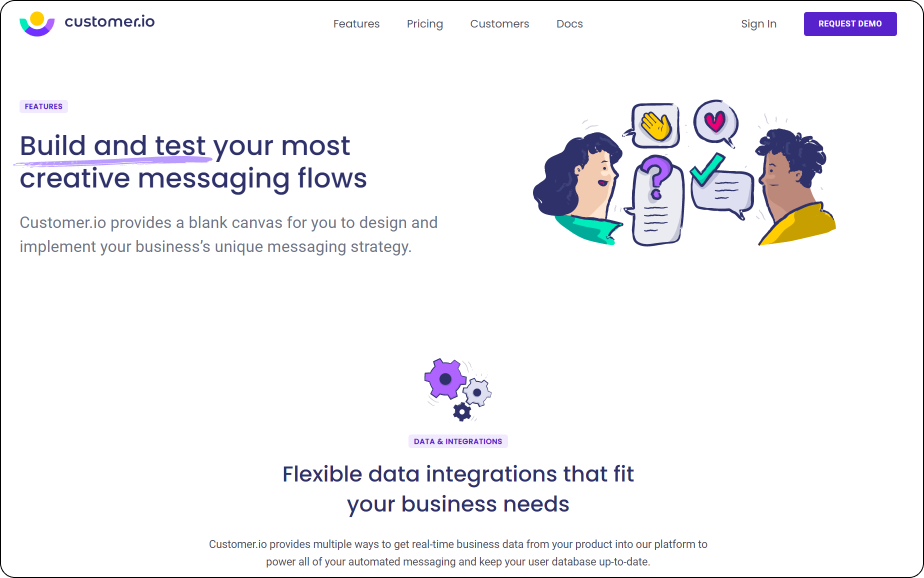
Use it to send trigger-based emails to your users.
Conventional drip campaigns send emails to all of your users simultaneously. A better method is sending users emails triggered by actions they complete in your product. This ensures you deliver the right email to the right user at the right time, depending on what actions they take during onboarding. A tool like Customer.io allows you to segment your user base based on real-time events and send highly relevant emails as part of an omnichannel user experience.
Woopra
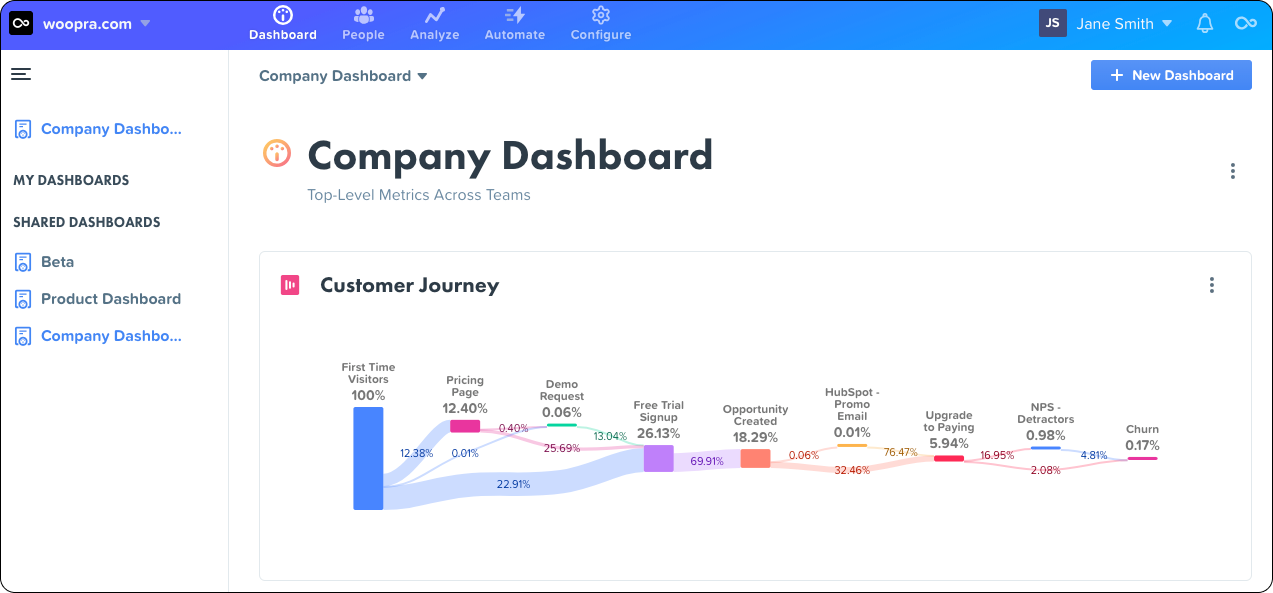
Use it for end-to-end customer journey analytics.
Woopra is a stellar tool to holistically determine how every single touchpoint in your product affects the customer experience. The platform's Journey Reports reveal obstacles and opportunities at every touchpoint. You can use it to uncover each user's story while quickly responding to behavior, driving engagement, and increasing user retention.
Marketo
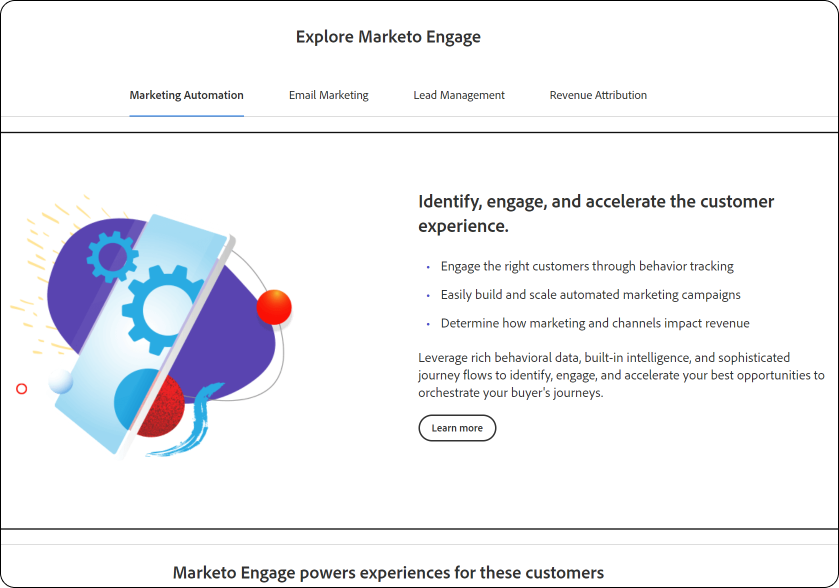
Use it to engage customers throughout the onboarding experience.
Marketo is enterprise software that leverages behavioral data, built-in intelligence, and sophisticated journey flows to identify and accelerate the best opportunities to orchestrate your user's journeys. You can engage the right users at the right time through behavior tracking, build and scale automated marketing campaigns, and determine how your channels impact your revenue.
Typeform
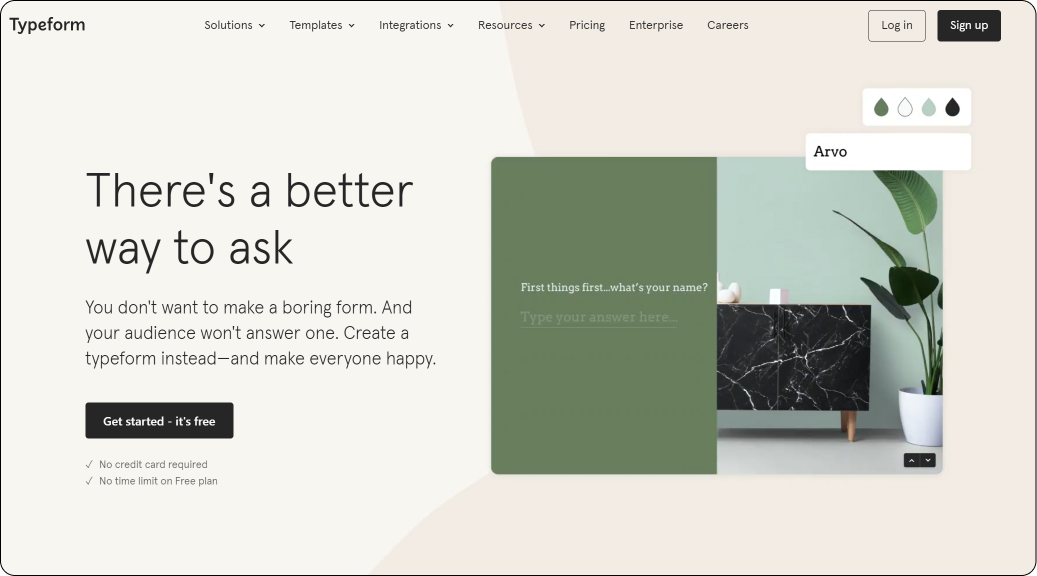
Use it for sending users surveys.
Listening to your audience is always crucial, but getting user feedback can be expensive and time-consuming. If you're looking for a free way to get the answers you need, use a survey creation tool like Typeform. Its survey design is interactive and conversational, and the user experience is similar to typing in a notepad. Best of all, it doesn't require any code to set up.
Sprig
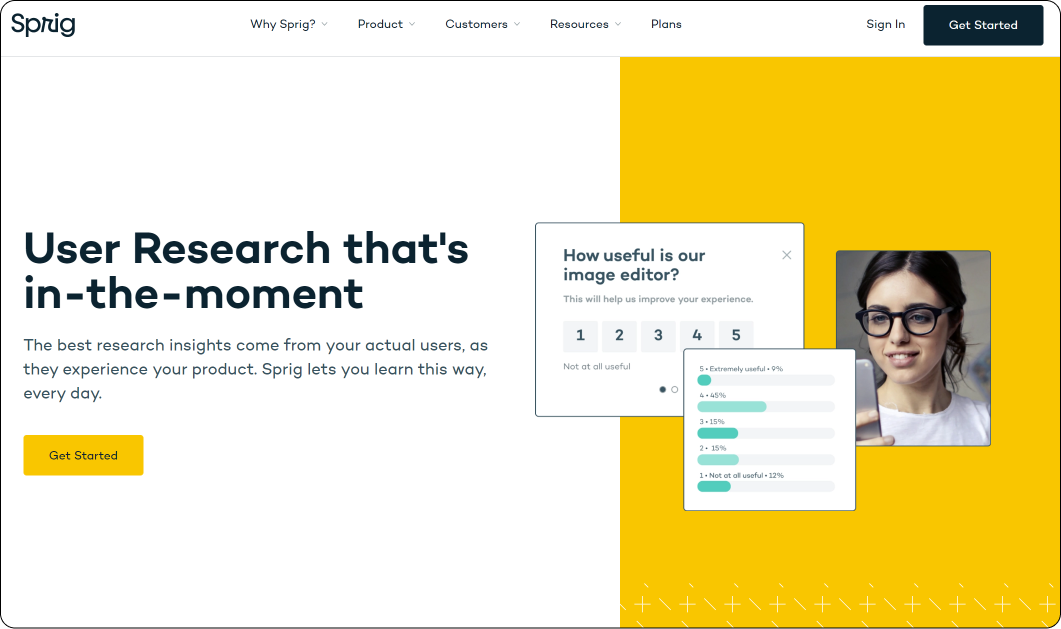
Use it for in-the-moment user research.
Discover how your users really feel in the moment. Sprig is a user research platform that lets you ask a question (or a few) to your users at the right moment. The entire experience is customizable and will feel native to your users.
Drift
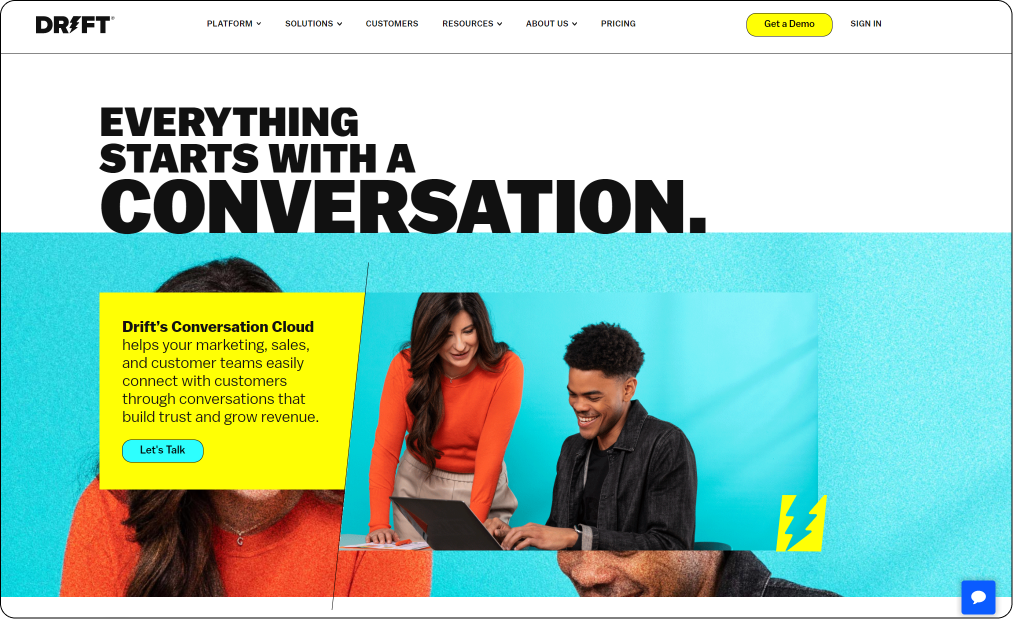
Use this tool to deliver information to users through chatbots.
Don't worry about users finding the information they need on their own. Instead, hand-deliver it through chatbots.
Drift is a conversational marketing platform that employs chatbots to provide user onboarding solutions. Whether someone wants to upgrade their plan, ask a question, or learn more about your product, Drift chatbots are ready to help and give them the solution.
Zendesk
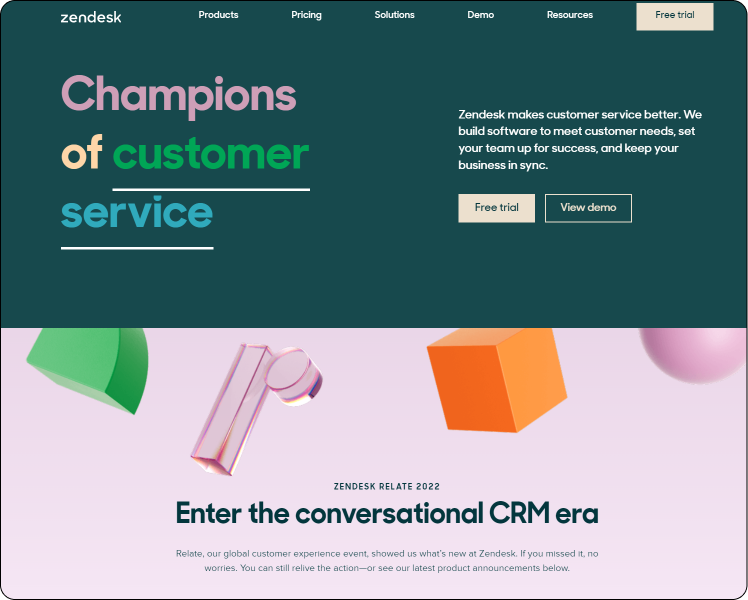
Use this tool to streamline your customer support setup.
Your support team can't be online 24/7, and users might not want to wait hours to get their issues solved or get the information they need. Having a navigable and accessible knowledge base is vital for onboarding users.
Zendesk integrates the knowledge base with a customer support ticketing system that lets support agents manage them from various platforms, from email to social media. The dashboard is highly personalized, so you can ensure your knowledge base stays on-brand.
Auth0
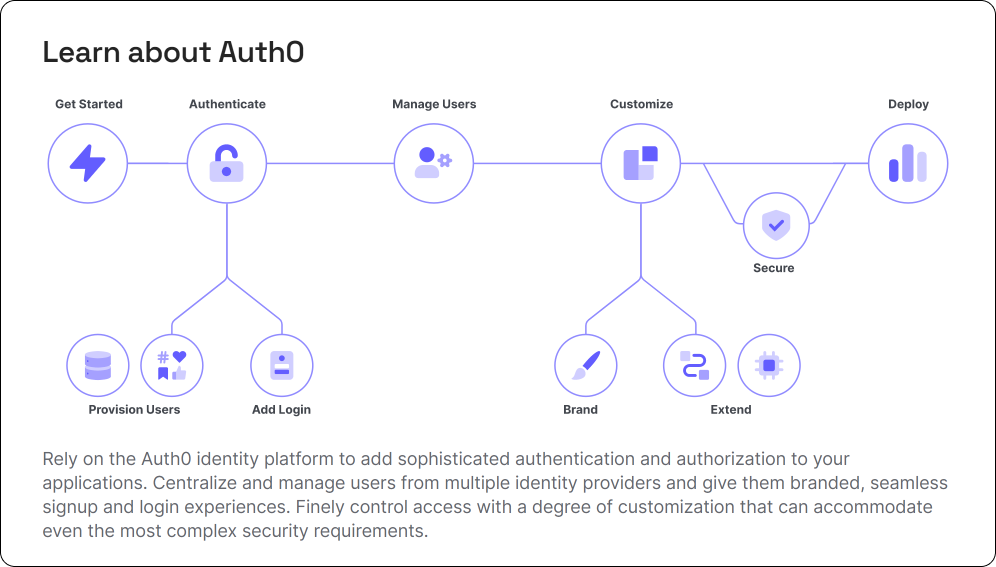
Use it for seamless single sign-on.
Your goal for user onboarding is to make the experience seamless, reducing friction and driving users to reach their goals quickly. One potential hiccup is the login part of the process, as many people forget their passwords or simply don't want to create a new account, leading them to exit the app.
Using Auth0, you can activate users instantly during onboarding and customize their experience with single sign-on (SSO) across any product platform and social login through Facebook, Twitter, and Google.
Clearbit
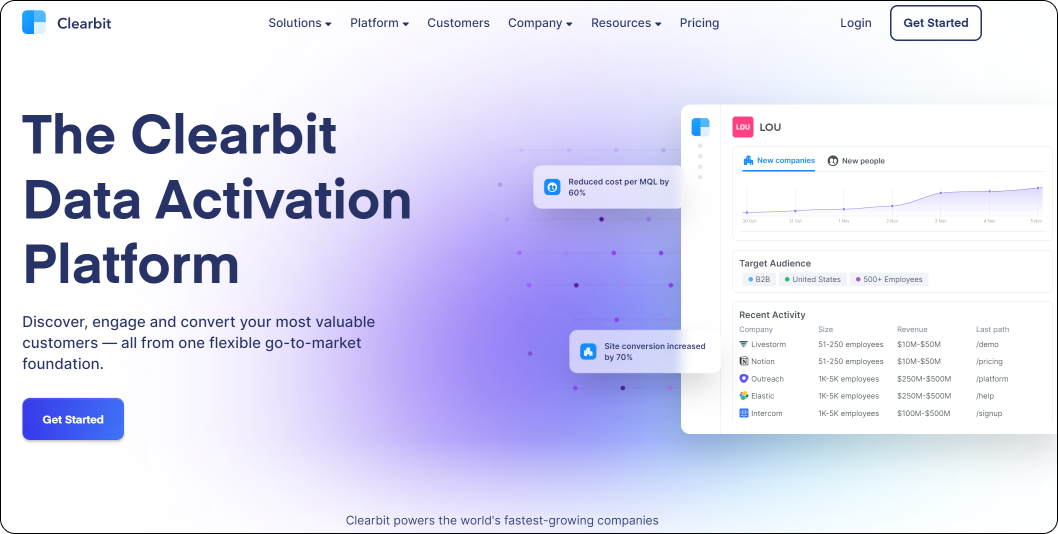
Use it for user data enrichment.
Sometime during the onboarding process, you'll likely want to collect your audiences' email addresses. While this is great, you can qualify leads more effectively and tailor the onboarding experience if you have more information. Clearbit provides vital data on demographics like location, industry, job title, and more.
Intro.js
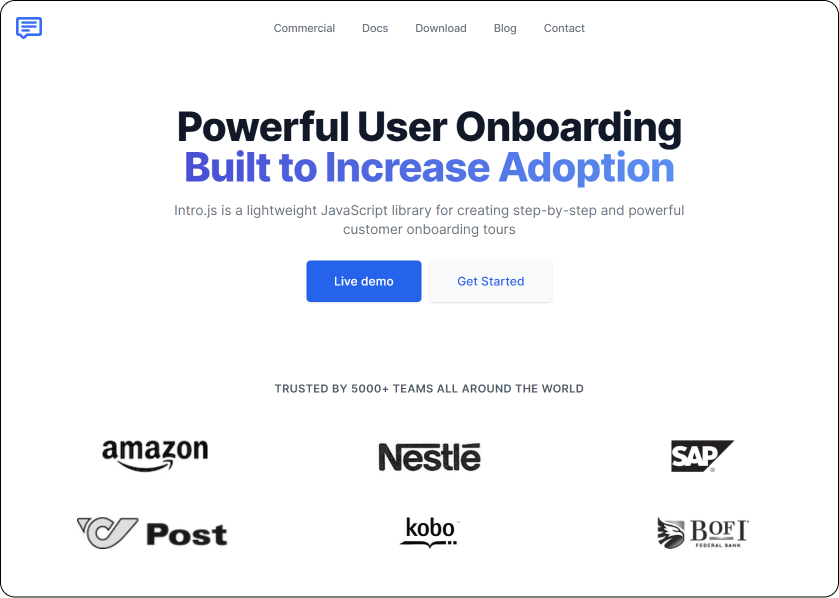
Use it for basic but effective tooltips.
Intro.js is a javascript library that lets you step-by-step take users through their onboarding. The platform combines highlight animations with tooltips to guide the user to where they need to be to complete necessary actions. Users can click through the steps as they complete them and understand what they need to know about your product.
Proof
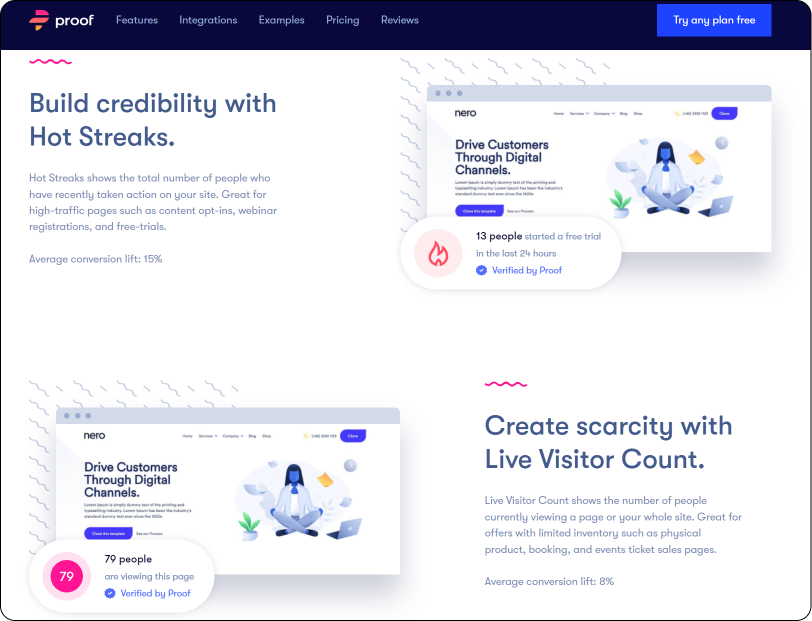
Use this tool for displaying live social proof.
Social proof is a compelling psychological driver for decision-making. It's the idea that individuals copy the actions of others in an attempt to emulate the behavior in specific situations. So if other people trust and enjoy the product, you should too.
With a handy tool like Proof, you can show live social proof on your marketing channels and website with real-time notifications that others have signed up or viewed a product demo.
Intercom
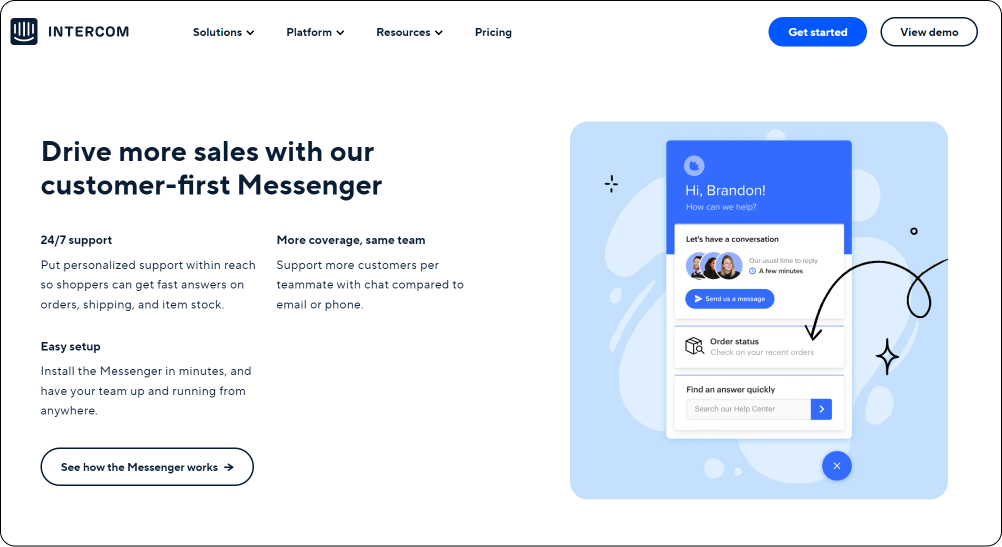
Use it to communicate with any user at any stage of their journey.
Intercom is a massive brand in the customer communications realm. The platform makes it easy to customize communication campaigns until you find the best fit for your company's needs.
For user onboarding solutions, you can use Intercom to set goals around turning trial users into paid users, upgrading their plan, using certain features in your product, etc. Then, you could strategize a user journey for them that leads to each goal and create a campaign that directs them on a path toward the goal. After you set up those steps, the entire process is automated, and the campaign will begin as soon as a new user signs up for your product.
Intercom also offers various engagement tools and customer support features, including automated live chat where you can assist users 24/7.
Mailchimp
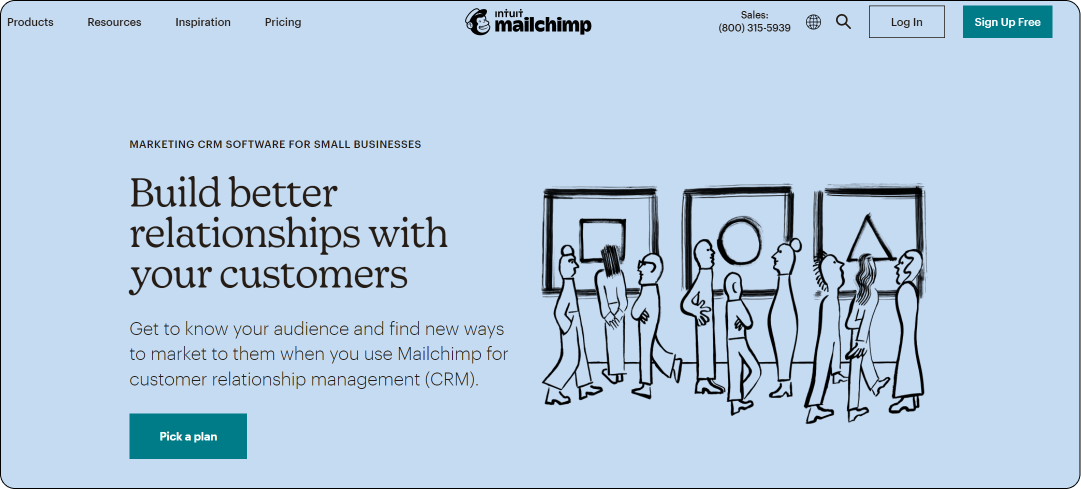
Use it to send automated email newsletters.
Mailchimp is the industry leader for email marketing, thanks to easy automation, well-designed templates, and powerful analytics. Try implementing Mailchimp to automatically sign up recently onboarded users to your company newsletter while their interest in your product is high.
Lemlist
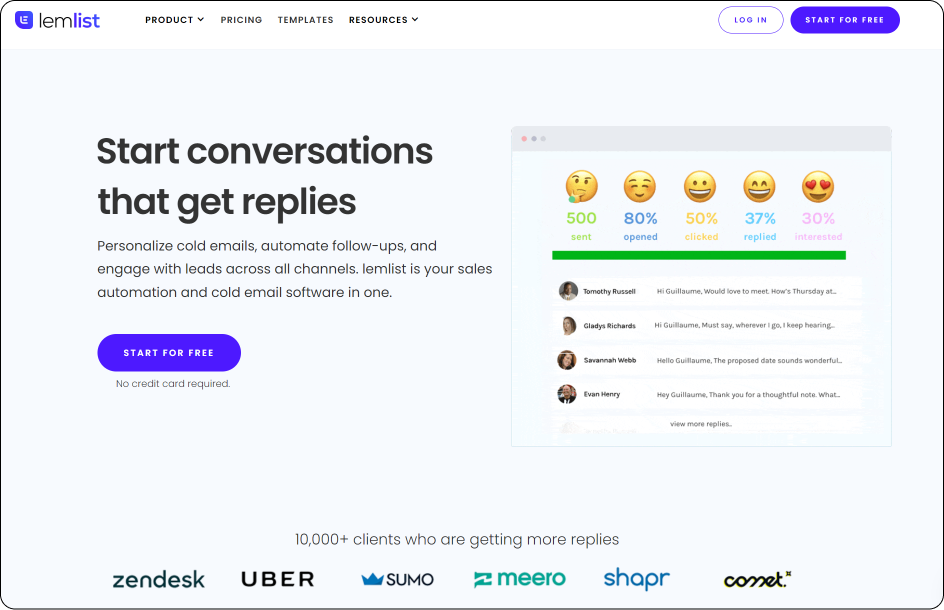
Use it to engage with users across channels.
Lemlist is a user engagement platform that allows you to personalize cold emails, automate follow-ups, and engage with users across all channels. It's a sales automation and cold email software in one.
Lemlist can help engage users during the onboarding process by sending automated emails to your users that don't feel generic. For example, some of your follow-up emails could entice users to log back into your app or engage with a new feature in your product.
HubSpot
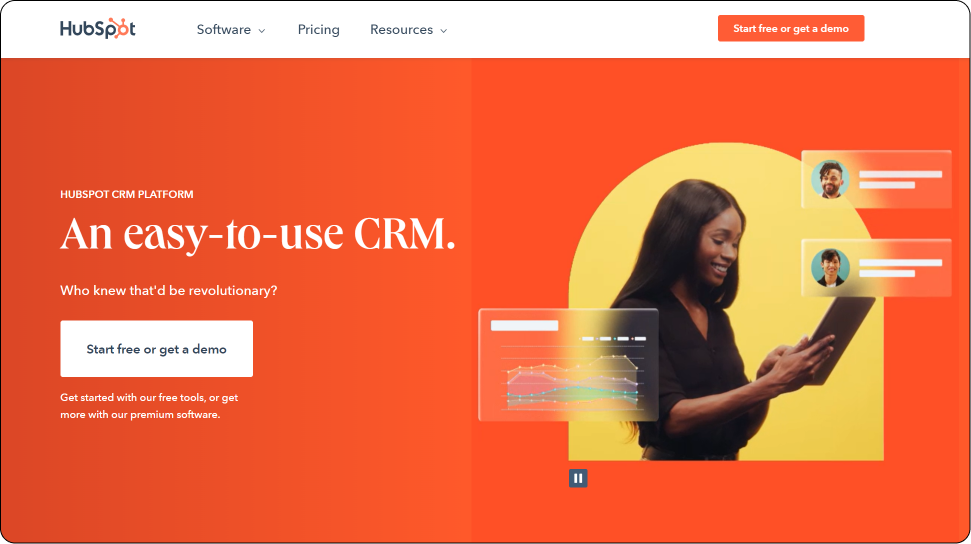
Use it for email A/B tests during the onboarding process.
Email marketing requires lots of finessing to be successful; figuring out the right subject lines, layouts, CTAs, and cadence to engage your audience.
Hubspot is a great tool to finetune your email marketing during the user onboarding process. Use the platform to run A/B tests on your onboarding emails to discover which elements and visuals resonate with your users. You can also study the data on open rates, which links rack up the most clicks, and more.
Inspeclet
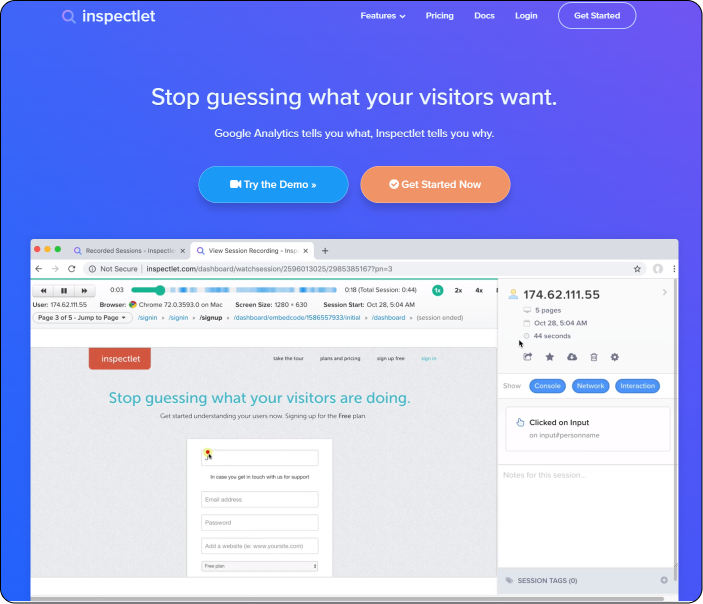
Use this tool to watch how users interact with the product.
It's easy to get entwined in the details of your product, which makes it hard it see the big picture. You may have pages of user data, but sometimes you need to watch how users interact with your product to gain qualitative insights on how to streamline onboarding. Session replay tools like Inspeclet can help you achieve this.
Inspectlet lets you inside the user process. By using this tool, you can watch users in real-time as they go through each onboarding stage. See if they skip specific steps or stay longer on others.
Qualaroo
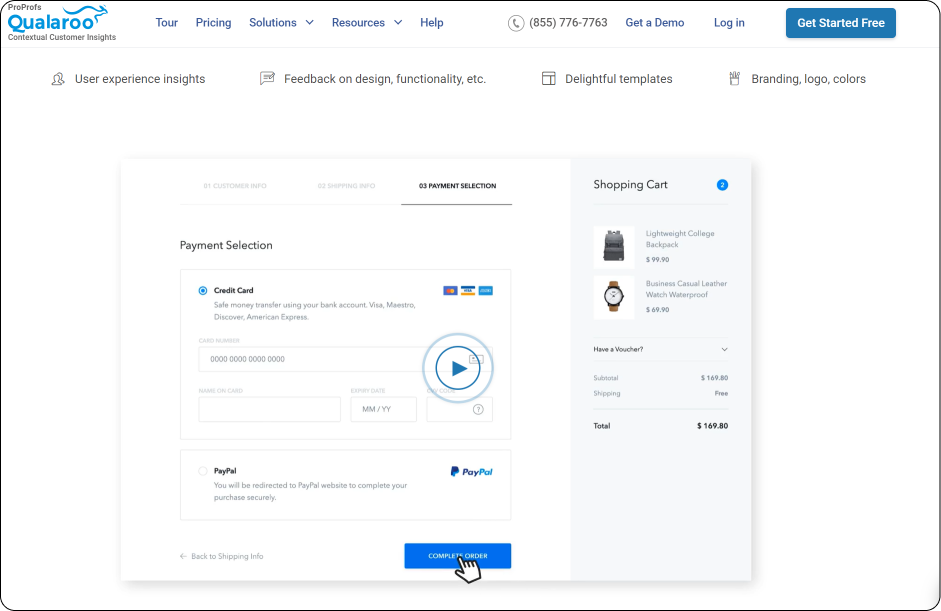
Use this tool to elicit user feedback.
Surveying users removes the need to make assumptions about your product. Asking the right questions to your users at the right time can leave you with invaluable data to work with.
Qualaroo is a user research and feedback platform for getting this crucial feedback. You can schedule when you want questions to appear and segments your users by attribute so you can dig deeper into each step of your onboarding flow.
Final word
Users don’t just wish for a good onboarding experience—they expect to be fully impressed in those early interactions. According to Hubspot research, SaaS companies are likely to lose up to 75% of new users in their first week, they can leverage a combination of these tools to provide excellent user onboarding and decrease the rate of attrition.
Ready to master the art of user onboarding? Check out Lou to engage and notify users proactively.
Published on May 15th, 2022
SHARE THIS POST


