How to Build and Launch an NPS Survey with Lou
Getting started with NPS
Net Promoter Score (NPS) is a common tool used by SaaS companies to gather qualitative data to measure and improve customer experience and loyalty. NPS is notably the most implemented customer experience KPI over all other user feedback types.
An NPS survey asks users to rate their satisfaction with simple wording that goes somewhat like this:
On a scale of 0 - 10, how likely are you to recommend our business to a friend or colleague?
After choosing a score the survey will take you to a free written short answer section to further elaborate on your experience
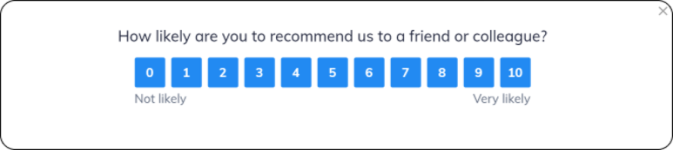
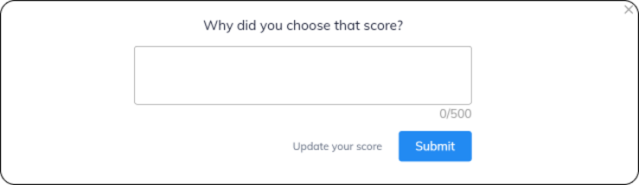
Create an NPS Survey
Start with an NPS Template
The first step is to open the Lou builder. This is where you create and customize your NPS survey.
Login to your Lou account
Click the NPS template “Get feedback from users”
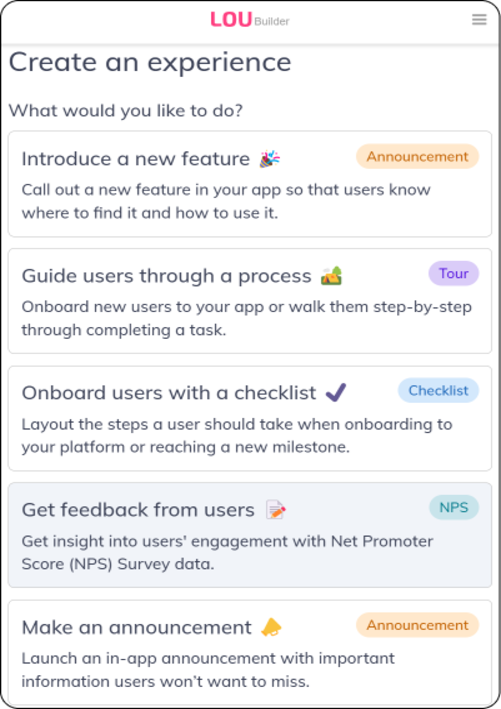
2. Customize the NPS Survey
After clicking the NPS template the survey is already created for you.
Here is where you can customize your NPS survey to your liking
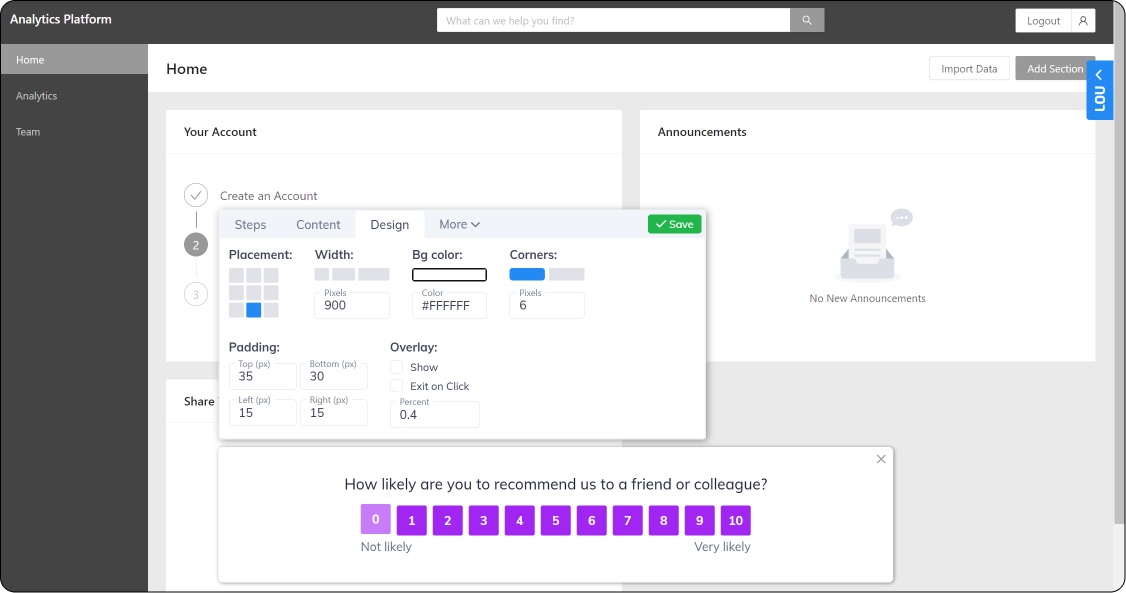
3. Delivery rules
Once your survey is ready to be published, decide what URL the NPS survey should appear on. By default, Lou will place the survey on the same URL where you built the survey, or you can set your own URL rules.
Choose which user segments you would like the NPS survey to appear for. You can create your own custom segment or use one of Lou's out-of-the-box segments. We recommend only showing NPS surveys to returning users and not first-time users.
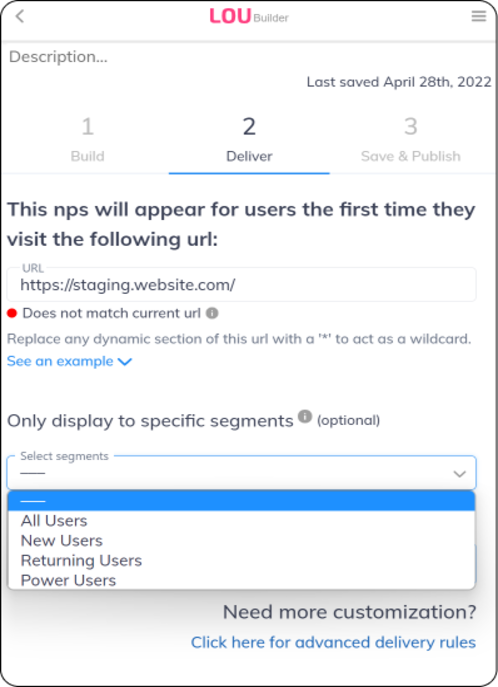
4. Save & Publish
The final step of the build process is to save and publish your NPS survey.
At this point, you may preview your NPS survey. Once you’re happy with your NPS survey click the switch to save your changes and publish it on your site.
As long as you have already installed the Lou script tag, you’ve reached the final step.
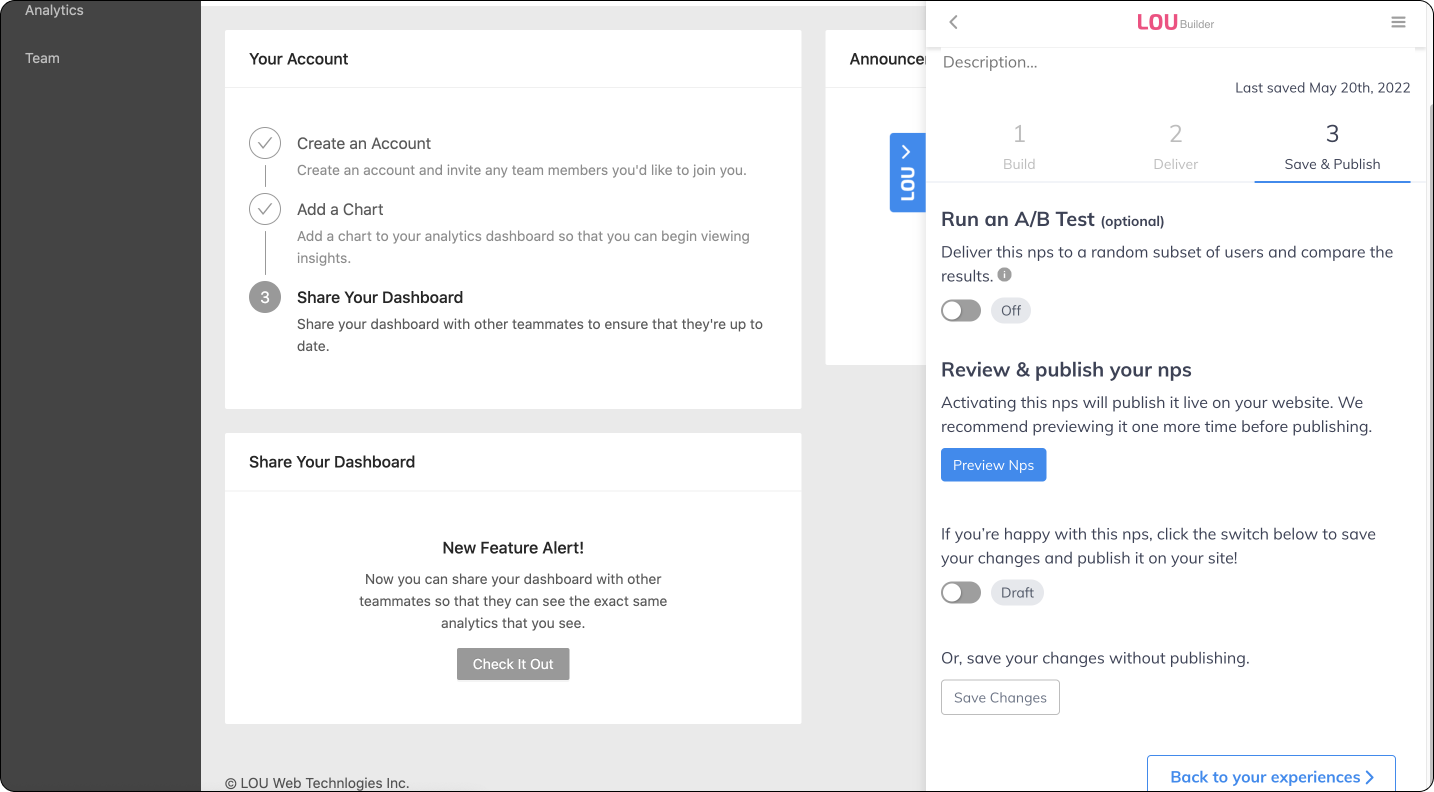
Once your Lou NPS Survey is launched you can monitor users’ responses in the Lou dashboard.

