How To Build & Deploy Experiences in Multiple Languages
Lou currently supports two ways to build and deploy experiences in more than one language. The first method is by utilizing Lou's segmentation feature and the second is through URL rules.
Multi-Language Using Segments:
To build multi-lingual experiences - First, create user segments for each language that you'd like to support. You can view an example of how to set up user segments here.
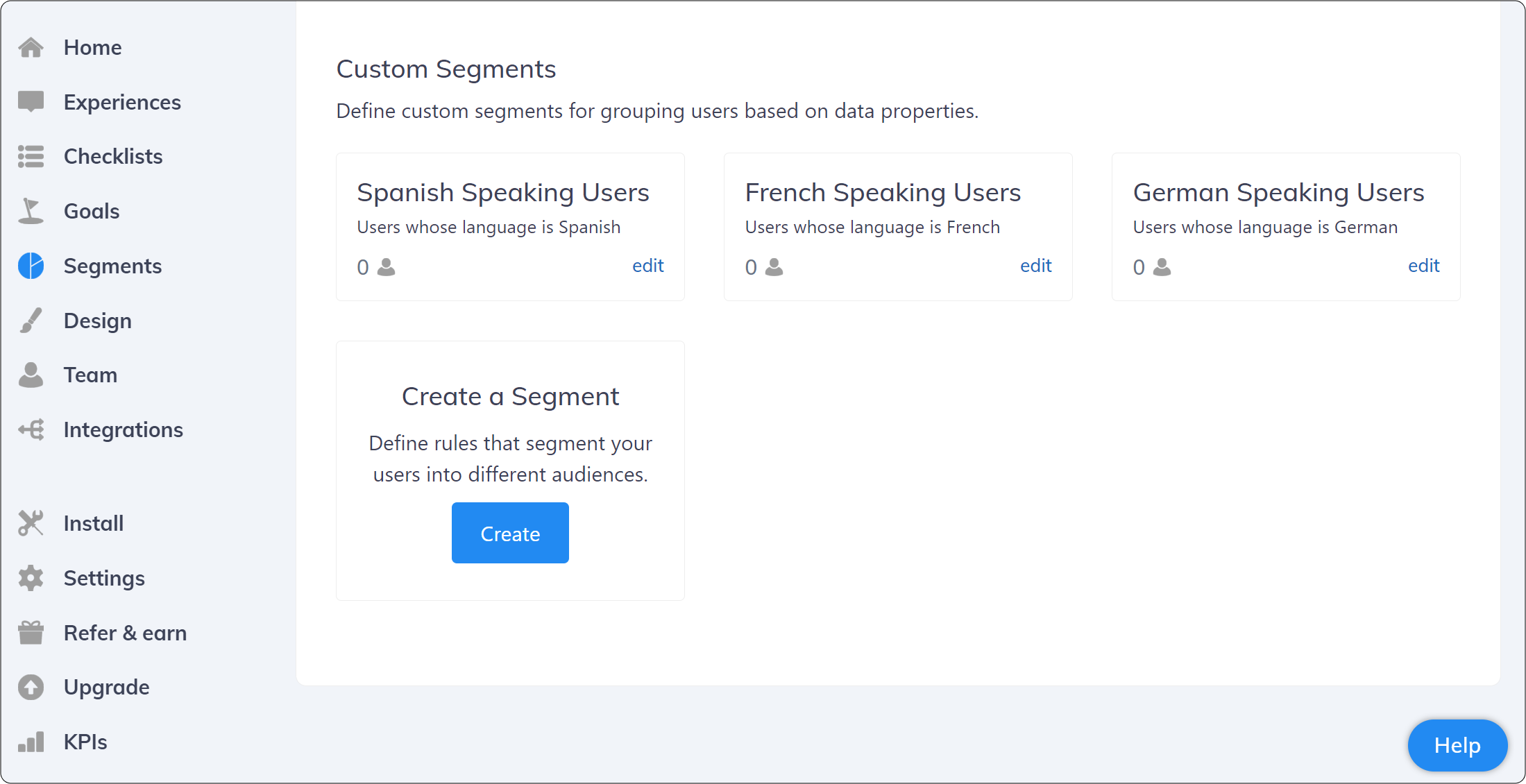
Once you've created your language segments, you can then design an experience for whichever language you'd like to start with. On the deliver tab of the build process, you'll want to be sure to select the corresponding language segment that you created earlier.
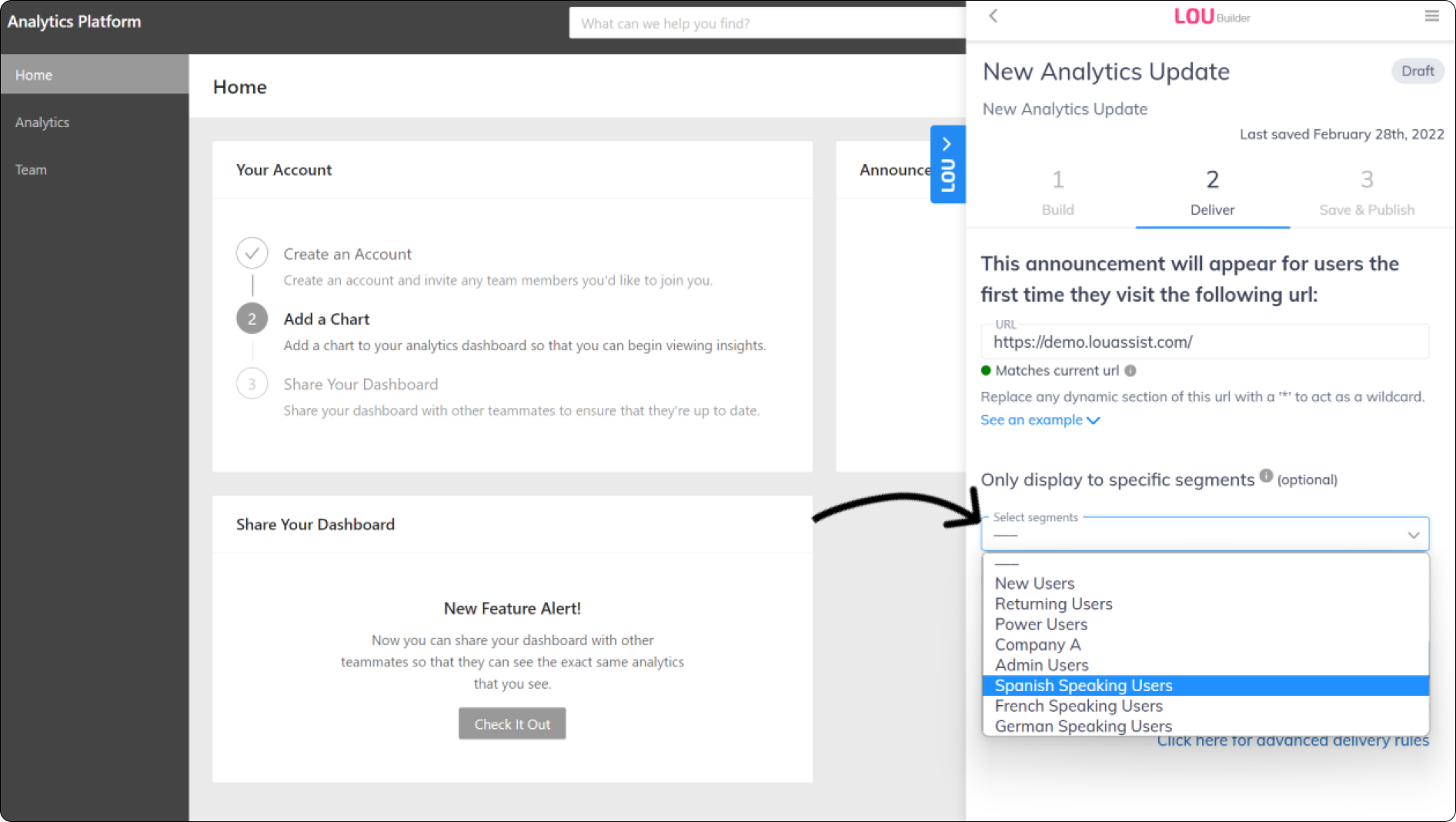
After saving the first tour, you can use our "duplicate experience” feature (which appears as two overlapping rectangles next to an experience in the Lou Builder) to create a copy of it. Finally, you can update the copy of the tour to utilize a different language and assign it to its corresponding language segment.
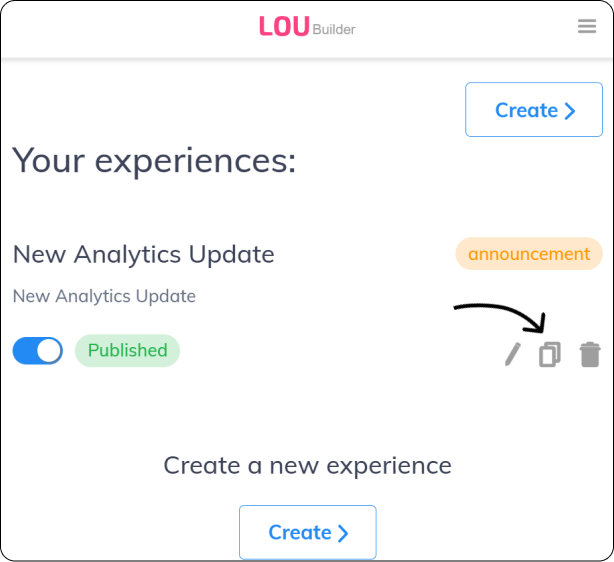
Multi-Language Using URL:
If the URL of your platform changes based on the language (for example: https://website.co.uk/ or https://website.co.jp/), then you could deploy experiences in multiple languages through Lou's URL rules.
To build multi-lingual experiences for languages that have their own URL, first build an experience in one language ensuring the design and settings for that experience are complete. Once finalized, you can use our "duplicate experience" feature (which appears as two overlapping rectangles next to an experience in the Lou Builder) to create copies of that original experience. For each copy, you'll just have to adjust the text within each step to the relevant language and update the Delivery rule to point to the relevant language URL.
Because you already have a language with its own URL pattern, adjusting the delivery rules will be as simple as updating the language section of the URL.

